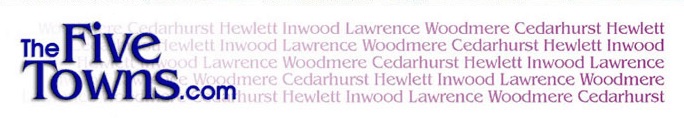MAY 19, 2015, NYTimes.com
Who needs yet another smartphone app, let alone one that plots and records your wanderings?
You do — if you want to explore a city without keeping track of every turn, yet later call up the coordinates of that quaint patisserie you passed on that little cobblestone street whose name you can’t recall.
Such apps let travelers live in the moment. You don’t have to stop and jot down beguiling lanes, restaurants and boutiques — the app leaves digital bread crumbs.
Also, the routes that these apps ultimately plot are more than maps; they’re shareable mementos, be it of your hike through Yosemite or stroll through Barcelona.
I like to keep it simple: Press “start” and let the app work in the background while I stroll mapless. But several apps are capable of much more.
You can insert photos, videos, notes and audio clips along the way so that you’re not merely tracking your route but also transforming it into an interactive diary. View the map on a large computer screen after you’re done (the apps allow you to send your maps to others or open them through personal webpages), and you can retrace your adventure.
Tracking apps can drain your smartphone battery, though. How much of a drain depends on several factors, including the brightness of your smartphone screen and other apps on your phone, so invest in a portable charger or power pack.
And familiarize yourself with the app during a walk or hike in your hometown before using it all day in a strange city.
Here are my picks for tracking long outdoor strolls.
Trails
This comprehensive app logs the details (including distance, duration, altitude, speed, pace, date and time) of any number of activities: walking, hiking, in-line skating, cycling, horse riding or driving, to name a few. After selecting your preferred activity and pressing ”start” on your phone, Trails begins working behind the scenes, creating a map of the route you travel in a black line on which you can zoom in and out. You need not do anything else to get a map and an array of stats about your walk, but if you want more, you can build a digital scrapbook as you go by, taking photos and marking way points that Trails inserts along your route.
For such an exhaustive app, this one is surprisingly intuitive and easy to read. Click on one of your logged walks (you can name them) when you’re finished, and you can review the map or share it by sending it as an email, posting it to Facebook or Twitter, or storing it in iCloud.
The Basics Available for iOS, including Apple Watch. Free; $1.99 (three months) to $4.99 (a year) for Trails Pro, which includes bells and whistles like offline topographic maps. Trails.io/en
Best for iPhone owners who want a single, easy-to-use tracking app that provides plenty of details about their walk.
LiveTrekker
I used this app without a glitch every day for a week in Paris and turned to it each night to see precisely where and how far I’d walked. It was a delight to see a beautiful photographic map (as opposed to many other tracking apps, which use graphics) with a fat red squiggle crisscrossing the city, looping back on itself in the places I got lost. The app has a corresponding website where I logged in at the end of the day to view my walks on a larger screen.
Like Trails, LiveTrekker lets you add photos, video, notes and audio recordings along your route, which can be shared with friends in real time as you go or later through email or social media.
The Basics Available for iOS and Android. Free. Livetrekker.com
Best for Lovers of photographic maps, and those who want to share their walks in real time.
Glympse (with Evernote)
Glympse is an addictive app that tracks your every move and allows you, with the tap of a single button on a map, to send a copy of it with your current location to anyone you wish. That’s handy for when you’re trying to meet up with friends or brag that you’re on top of the Duomo in Florence.
But because Glympse is so precise in tracking your location, even from one end of a building to another, and uses detailed aerial street views to show you exactly where you are, there’s no reason not to save a map of your route for yourself. To do this, link the app with Evernote (the note-collecting, cloud storage service) by going into “settings,” scrolling down to “linked accounts” and tapping “link” next to Evernote.
The Basics Available for iOS, Windows Mobile and Android, including the Android Wear watch. You can then view your path on Evernote on any screen or device where you’ve linked the app. Free. Glympse.com
Best for Productivity aficionados and Evernote devotees.
MapMyWalk
This one has a fitness bent: It refers to the particulars of your walk as “workout details” and allows you to log your food choices and integrate music. An easy-to-read map with a red line denotes your path; you can share your progress with friends who also use the app. Besides the essentials (distance, duration, elevation), there are icons to do things like track the mileage on your sneakers and join fitness challenges, which can make the app feel cluttered.
There are sister apps, including MapMyHike. Hikers, however, should check out Gaia GPS — Offline Topo Maps and Hiking Trails by TrailBehind. And runners will want to try RunKeeper, another well-oiled fitness app that has options for additional activities including walking and hiking.
The Basics Available for iOS and Android. Free; $5.99 a month or $29.99 a year for an ad-free version as well as features including live location tracking and heart rate analysis. Mapmywalk.com.
Best for Those who want to track how much exercise they are getting and want a little motivation to get moving.